Scenario.
Changing the windows desktop theme or background most usually result in a situation that, the desktop icons gets automatically inserted in colored background boxes. This happens very often, which makes user gets frustrated, trying to roll-back to their former pretty transparency. However, no matter how they'll try, it always seems impossible, so they'll be forced to use their desktop as ugly as is. Sad eh?
In this tutorial you'll learn how to disable the ugly colored boxes behind Window desktop icon labels, escaping the sad situation easily.
Note: Administrative rights required.
Windows XP.
To re- enable or activate the desktop icon transparency for windows XP, you'll simply need to follow the steps below.
- Open the Control Panel and double-click on the System icon to open the System Properties dialog box.
- Select the Advance tab on the System Properties dialog box, and click on the
Settings button under the Performance Section to open the
Performance Options dialog box.
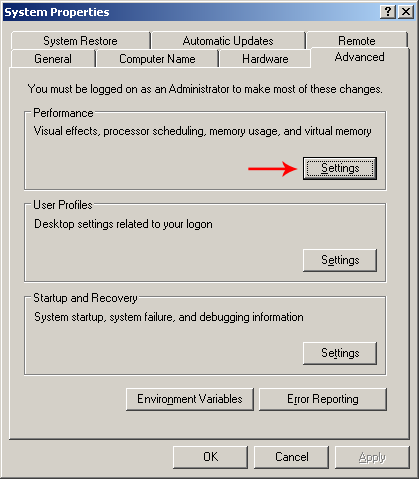
- Select the Visual Effects tab on the Performance Options dialog box, choose the radio button that reads Custom, scroll down the list right below it, and activate the checkbox that reads Use drop shadows for icon labels on the desktop.
- Click the apply button to accept changes, and the OK buttons of both the Performance Options,
and the System Properties dialog boxes to close them.
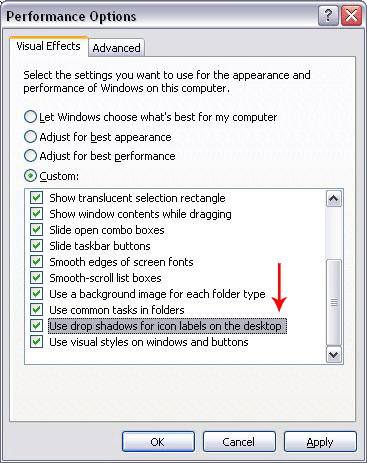
- Back to the Control Panel again, you'll double-click on the Display icon to open up the Display Properties, select the Desktop tab, and under the Background drop-down list you'll select the button that reads Customize Desktop to open the Desktop Items dialog box.
- Select the Web tab on the Desktop Items dialog box, and make sure both checkboxes are
unchecked.
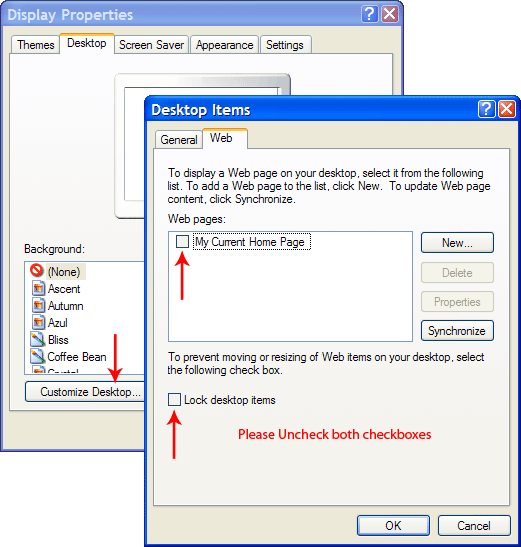
- Click both of the OK buttons to close dialog boxes, to accept changes made. Your desktop icons should be displaying very neat without colored background boxes behind them.
Desktop Icon Transparency.
Knowledge Base.
- Knowledge Base Home
- Solve PC blue screen problem
- Installing Hardware Driver
- Enable Win Desktop Icon Transparency.
- Convert FAT Hard-Disk To NTFS
- Customize A PageFile
- Speed Up System With ReadyBoost
- Redirect System deafult Temp Folder
- Learn how to build a computer
- Explaining UEFI, EFI, And BIOS.
- Enable Flip-3D Effect In Win 7
- Fix Windows User profile service error.
Top Articles.
- The Hottest Stuff. Burning Hot!
- How To Find Success In Business
- Free Website Creation Tutorials
- Free Blog Creation Tutorials
- Scripting Tutorials
- Adobe Trail Products And Tutorials
- Sony Creative Software Tutorials And Trails
- Entertainment Corner, More Music And Videos
- Explaining Bitmap And Vector Graphics
- Desktop Audio Recording Setup
- Audacity, A Robust Free Audio Recording Software
- Learn Digital Sound Recording And Editing.
- Learn How To Use FL-Studio Easily.
- Selective Youtube Web-Video Tutorials.
- Get The In-Depth Free SEO Training.
- Affiliate Marketing Tips And Tricks
- Ghana Oil Boom.
- File Synchronization Tool
- Get Free Templates For Your Website
- Download Absolute Free Software
- Visit Our Knowledge Base
Clicks4UrMind
Man will give you worldly powers, and make you feel on top of all, note this is temporally and could be redrawn at anytime sending you back to the ground floor of life. However, the Lord Almighty, the one and the only rightful ruler of the Universe, blesses everlastingly.

Knowledge is Power, but Power is not Knowledge. Wisdom is the truthful Power that identifies the Knowledge within the man. And only, I repeat 3x. Only the almighty God has the power to bless the man with his Wisdom forever.
To achieve the Lord's blessings, cease not praying daily, asking for his Wisdom, and you'll be blessed abundantly...
SPYERA PHONE

Spyera Phone version is software that you install on a smart phone to monitor everything happening on the phone. After installation, SPYERA secretly records events (sms, call history, phone book, location, emails, What's App messages, IM, Facebook Chat, Skype, See photos taken and many more...) that happen on the phone and delivers these information to a web account, where you can view these reports 24/7 from any Internet enabled computer or mobile phone. SPYERA also allows you to listen to the surroundings of the target mobile , listen to the phone conversation and to know the location of the device.
Please, Kindly Donate What You Can, Enabling Us Pay Hosting And Domain Costing, And Do More.






