Scenario.
Files backup, transfer, synchronization on Local, FTPs, Clouds stations, and so on are the way to secure and transport documents these days. [Stay with your files wherever the internet is].
You can also transfer files from an old computer to a new one, no matter the distance.
The easiest way of doing this is to use a synchronization tool like PureSync, you may download the personal edition for free.
What Is PureSync?
PureSync is a great tool for moving files between computers using operating systems from win 98 to win 8, plus USB devices, External drives, Network, and FTP synchronization [A Professional license is required to use FTP in PureSync].
How To Use PureSync.
You'll need to download and install it onto your PC, and the PureSync step by step wizards will easily walk you through;
- Creating a new synchronization
- Configuring a new files backup
- Starting a new Photo-Sync between digital camera and PC
- Start file transfer wizard, transferring files between computers.
See wizard below.
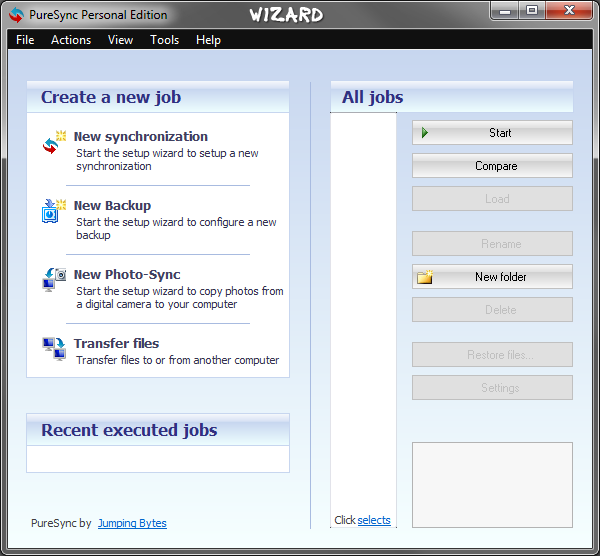
Define A Folder And Start Synchronization.
After installing PureSync, start the program by clicking on its icon on your desktop, and the dialog like the one above will open.
Click the New Synchronization button like in the image above, and the Define Folder To Synchronize dialog will open. See image below.
Configure it to fit your synchronization method by selecting the Source and Destination folder, plus, checking the appropriate boxes. Afterwards, click on the Next button and follow instructions ahead to finish synchronization.
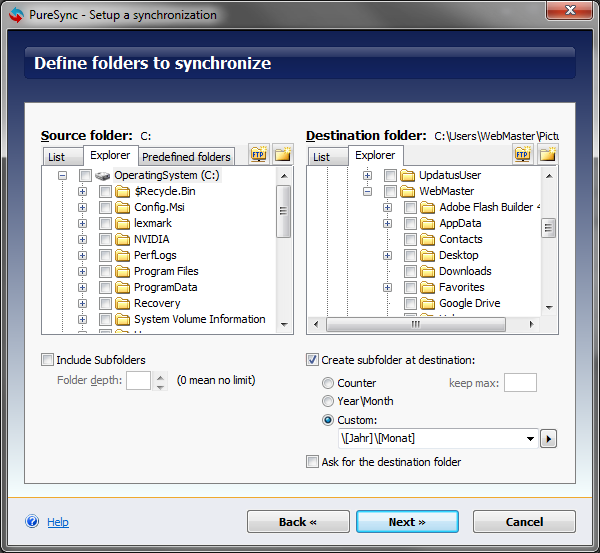
The program comes with a well explained help file that will guide you in the course of using it. However you won't need to master everything before its usage, thanks to its simplified wizard.
FastLane Tip#1
PureSync doesn't support WebDAV. However, you can trick it by mapping your WebDAV folder to a drive on your PC using the free Novell netdrive 4 software. PureSync will then be able to synchronize that new drive's folders easily.
Substitute Cloud-Syncs.
There are other free tools, sometimes with limited functionality, but works perfectly for personal usage.
Top Articles.
- The Hottest Stuff. Burning Hot!
- How To Find Success In Business
- Free Website Creation Tutorials
- Free Blog Creation Tutorials
- Scripting Tutorials
- Adobe Trail Products And Tutorials
- Sony Creative Software Tutorials And Trails
- Entertainment Corner, More Music And Videos
- Explaining Bitmap And Vector Graphics
- Desktop Audio Recording Setup
- Audacity, A Robust Free Audio Recording Software
- Learn Digital Sound Recording And Editing.
- Learn How To Use FL-Studio Easily.
- Selective Youtube Web-Video Tutorials.
- Get The In-Depth Free SEO Training.
- Affiliate Marketing Tips And Tricks
- Ghana Oil Boom.
- File Synchronization Tool
- Get Free Templates For Your Website
- Download Absolute Free Software
- Visit Our Knowledge Base
Clicks4UrMind
Man will give you worldly powers, and make you feel on top of all, note this is temporally and could be redrawn at anytime sending you back to the ground floor of life. However, the Lord Almighty, the one and the only rightful ruler of the Universe, blesses everlastingly.

Knowledge is Power, but Power is not Knowledge. Wisdom is the truthful Power that identifies the Knowledge within the man. And only, I repeat 3x. Only the almighty God has the power to bless the man with his Wisdom forever.
To achieve the Lord's blessings, cease not praying daily, asking for his Wisdom, and you'll be blessed abundantly...
Intro To Google Drive.
Please, Kindly Donate What You Can, Enabling Us Pay Hosting And Domain Costing, And Do More.






