Scenario.
To edit a sound you'll have to get one first. Either you record it yourself or outsource it from somewhere else. In this tutorial I'm going to teach you how to record and edit a sound yourself. Enjoy it.
Introduction To Sound Editors.
First of all, you'll need to set up your Computer for desktop audio recording. Read more about desktop audio recording set up here. After you've done with setting up.
You'll need to Install a sound editor like,
Sound Forge, Audacity
or any other choice of yours.
Anyway, I'm going to use the two mentioned editors.
So if you want to follow up, you can download and install any one or both.
Audacity is free to download.
Now, If your preferred, learning Audacity outright you can
start from here.
However, before you start,
Click here to download and install also the LMAE mp3 encoder for Audacity.
Configuration | Setting Up Sound Forge 10.0
Sound Forge is chargeable, but you can download a trial version for this tutorial.
After Sound Forge Installed on your computer, double click its Icon on your desktop to start it.
In the menu bar choose File » New. You'll see a dialog box which will display the GIF image (New Window) below. Take a keen look at it before continuing to read how to set that up.
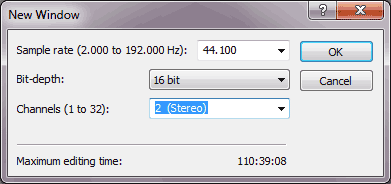
Sample Rate.
The sample rate 44.100 Hz will give you a CD quality sound. However, because of the optimization we need to apply for the fast downl loading of our website. We'll always try to find the minimum data rate, that also quality for the web.
For this reason, we'll first of all use 32.000 Hz for the sounds we are going to create for our website.
Bit-Depth.
The 16 bit-depth is a standard bit-depth rate for sample rates 44.100 Hz and below, so you'll leave it as is and continue.
Channels.
The channel choosing is depending on what you want to record. Mostly, for high quality music sounds [CD Quality], you'll use the 2 (stereo) which will give you two mono channels left and right making a stereo sound.
There are other options too, but since we want to record voices, mp3 music, and some natural sounds to be used for our website, we'll stick to the 1 (Mono) which will give us one Mono channel, quite enough for our tasks.
That's alright. Now hit the OK button to accept settings and configuration will be done.
Recording With Sound Forge 10.0
The next dialog box you're seeing below is the, the platform where you'll record and edit your sound. Here is where the program will load your wave file into after recording.
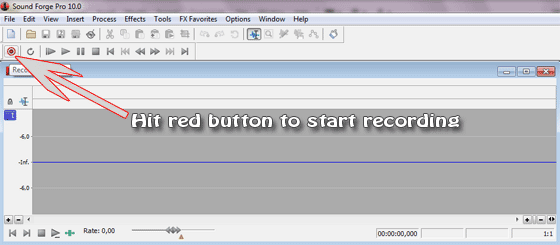
The Record Dialog.
As indicated above, hit the red button on the left side, to start the recording dialog.
After hitting the red button, the dialog box below will open. It will be containing the settings we applied in the beginning.
From here you'll make no more changes, unless you really want to make changes to your former settings.
Start Recording.
Now, you can hit the red button below in the recording dialog, which the arrow is pointing towards, to start recording.
NOTE:
A connected microphone to your sound card will record every sound right away from here.
[Both intended and unintended sounds will be recorded outright].
Stop Recording.
When you're done hit the same button again to stop recording. Close the recording dialog box and your recorded sound will be ready in a new dialog as wave for editing.
See wave image below.
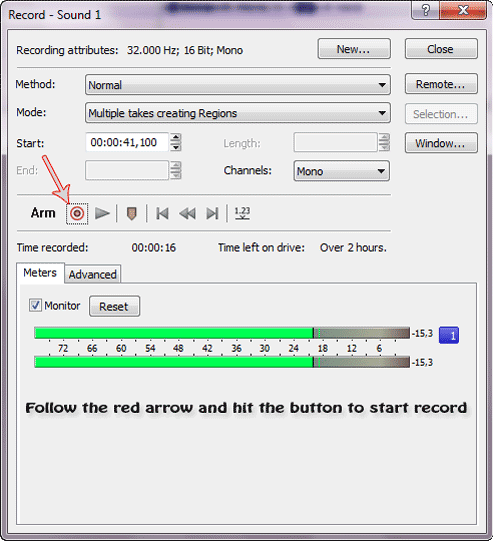
Recorded Sound [Wave].
After closing the recording dialog box above, your recorded sound will appear in a wave form as seen below.
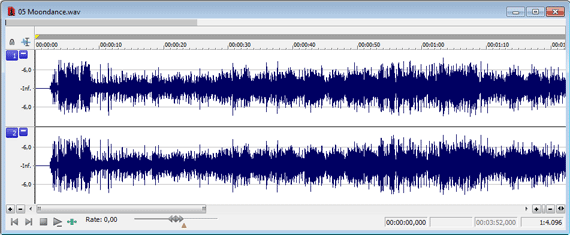
Project File Saving Methods And File Format.
Before you'll start to edit your sound, please save it first to avoid losing it for any reason.
To save your file you'll choose File » Save as, and then any name without space .wav for example, [mysounnd.wav]
For safety reasons, always save a backup file, it will save you from losing your work for any reason.
Save it once again using the same procedure as .MP3. You can then edit the file as you want and save it repeatedly until you're satisfied.
A Non Destructive Program.
Luckily, Sound Forge is a non destructive software so you can experiment as you like. However, don't overwrite your files with the same name and ending, else it will be destructive.
Check the Illustration below to see the possible formats you can save your project files in Sound Forge .
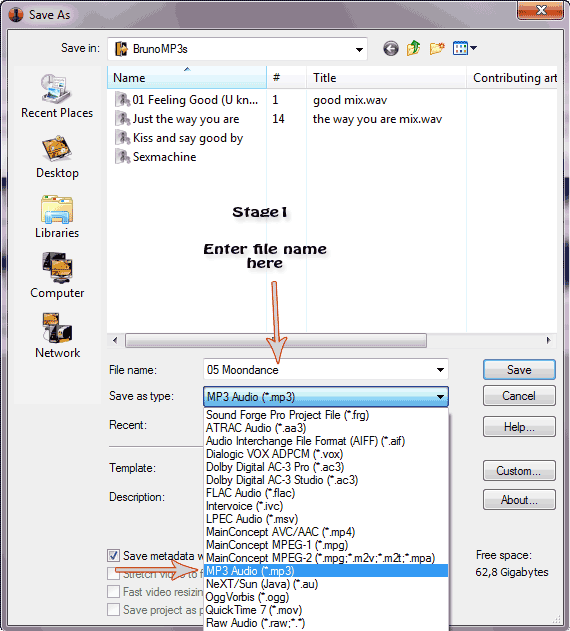
In the next step, I'm going to teach you how to edit your recorded sound to the highest quality. Do not close the editing platform, leave it opened like in the wave image above.
Sound Editing with Sound Forge 10.0.
Make sure you've saved your recorded file as described above, when you're done.
Watch this video tutorial to get In-depth knowledge about editing with Sound Forge.
10 Tips For Faster Editing in Sound Forge Pro 10.
Music & Video Software Tuts.
Top Articles.
- The Hottest Stuff. Burning Hot!
- How To Find Success In Business
- Free Website Creation Tutorials
- Free Blog Creation Tutorials
- Scripting Tutorials
- Adobe Trail Products And Tutorials
- Sony Creative Software Tutorials And Trails
- Entertainment Corner, More Music And Videos
- Explaining Bitmap And Vector Graphics
- Desktop Audio Recording Setup
- Audacity, A Robust Free Audio Recording Software
- Learn Digital Sound Recording And Editing.
- Learn How To Use FL-Studio Easily.
- Selective Youtube Web-Video Tutorials.
- Get The In-Depth Free SEO Training.
- Affiliate Marketing Tips And Tricks
- Ghana Oil Boom.
- File Synchronization Tool
- Get Free Templates For Your Website
- Download Absolute Free Software
- Visit Our Knowledge Base
Advertise your business here
Clicks4UrMind
Man will give you worldly powers, and make you feel on top of all, note this is temporally and could be redrawn at anytime sending you back to the ground floor of life. However, the Lord Almighty, the one and the only rightful ruler of the Universe, blesses everlastingly.

Knowledge is Power, but Power is not Knowledge. Wisdom is the truthful Power that identifies the Knowledge within the man. And only, I repeat 3x. Only the almighty God has the power to bless the man with his Wisdom forever.
To achieve the Lord's blessings, cease not praying daily, asking for his Wisdom, and you'll be blessed abundantly...
SPYERA PHONE

Spyera Phone version is software that you install on a smart phone to monitor everything happening on the phone. After installation, SPYERA secretly records events (sms, call history, phone book, location, emails, What's App messages, IM, Facebook Chat, Skype, See photos taken and many more...) that happen on the phone and delivers these information to a web account, where you can view these reports 24/7 from any Internet enabled computer or mobile phone. SPYERA also allows you to listen to the surroundings of the target mobile , listen to the phone conversation and to know the location of the device.
The Perfect Sound Recording. [Bonus Tut].
A perfect sound recording is, when you are able to record exactly what you are looking forward to, without the interferences of other alien sounds.
This will enable you mix your sound in the future, separately with other elements to achieve your desired quality music.
Live Sound Or Voice Recording Cabin.
In a covered place where other sounds couldn't penetrate to frustrate your live Sound recording is the right place to record your virgin sounds like Voices, Acoustics, plus, plus.
Preparing The Inside Of A Voice Recording Cabin.
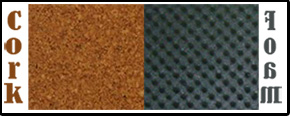
The inside of a Voice recording Cabin must be partly paneled, using Studio Sound-proofing Foams, sometimes known as [Studded Foams]. This will absorb or drop over floating voice sounds [Unwanted room Echos].
And the rest of the Cabin could be paneled using Cork-mat [Cork-mat Wall-panels].
The former will create the quality Voice acoustic effect into your voice recording. [This will make the recorded voice sound more natural].
Please, Kindly Donate What You Can, Enabling Us Pay Hosting And Domain Costing, And Do More.







